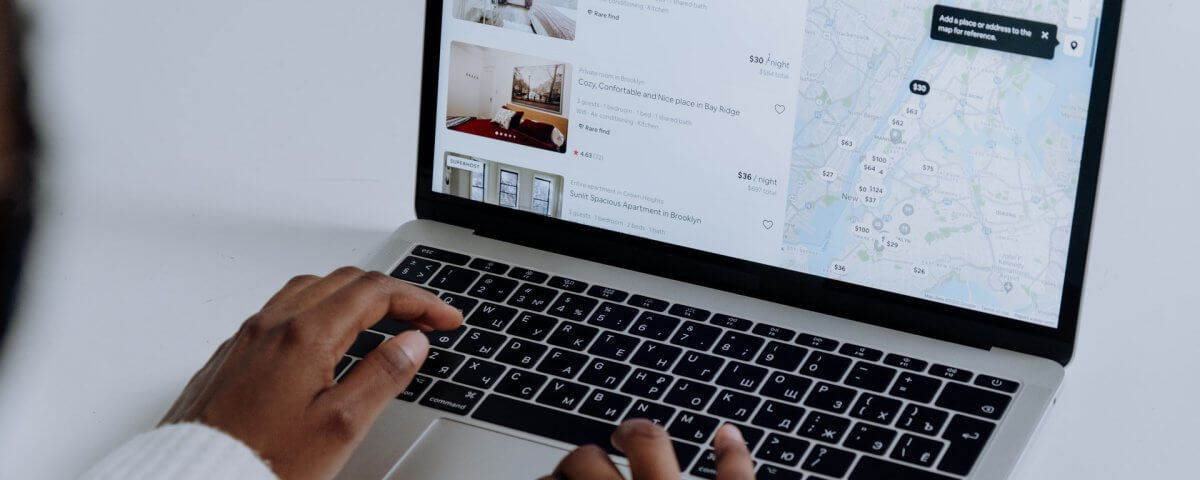7 Tips Developers Can Use To Get Out Of Their “Burnout Slump”
December 13, 2021
How And When To Ask Clients What Their Budget Is
March 7, 2022
Working with web designers and web developers can be frustrating at times if you don't understand what they mean. I have written down a few of the most common words used and what they mean.
Table of contents
Above the fold
This refers to the area on a screen that the user sees before they need to scroll further. It should be the most important a
One of the main reasons designing important content above the fold is because many users don't scroll or lose interest too quickly. Having, content stick out at the bottom, or to the side on some websites, tells the user that there is more to see if you scroll. This can also potenitally increase revenue and the time a user spends on a webpage.
Interestingly enough the idea of 'above the fold' originates from newspapers.
Browser
Browsers and search engines can be easily confused with each other. Web browsers, internet browser or just browser is a software program tha tallow syou to browse the internet or world wide web.
Caching
A cache is a technique that stores information or data in order to speed up the time it takes for a webpage to load. This improves performance and user experience of a website. Read more about page speed.
Content
Web design and developer will always need content. What does this mean?
Content is bascially copy or text
you have to provide content - explain it, what is content, how long, whats included, it spefic and general, what pages do i need it for, someone must create ausmmary for youCMS
CMS is an acronym for Content Management System. It is software that manages the creation, editing, manipulation of content on a webpage. The most common example of these include WordPress. Read more on why you need a CMS.
Cookies
No, not the type that you dip into your coffee or tea but a web cookie. These are small files that save and collect data so that the next time you visit that webpage, it will present the saved information back to you. I think of cookies and little breadcrumbs that you leave behind.
Examples of cookies are when you want to sign in to an eCommerce store and your login details are remebered so that you don't need to sign in again. Other examples include site preferences or what products you have placed in your cart.
Cookies are usually optional to the user, they can choose to accept or decline them. For some, accepting cookies are more of a deterrant as it could pose a security risk if a hacker gets hold of it. While for others, this can be very convient and it greatly enhances the user experience. You can get rid of currentl cookies by cleaning out your browser history.
CTA
CTA is an acronym for "call-to-action." Basically, this could be a button or link. A more in depth definition is, it is a marketing term where a user on a webpage is prompted to an action or reposonse to something to complete a specified task.
Domain
A domain or domain name is the name of the website. It comes after the www. and after @ of an email address.
Favicon
A favicon is a small image or icon that is a visual reminder of a websites' identity. You see it in the browser's address bar on the left of the website's title. The common name for favicon is favourite icon. Other names for this include a website icon, bookmark icon, tab icon or shortcut icon. They are usually saved as square (32px by 32px), in high contrast .png or .ico images.
FTP
FTP is yet another acronym for File Transfer Protocol. This is a software tool used to transfer files to a server. The most common program is a free, open-source software called FileZilla
Hosting
What is hosting? Well, put simply it is a service that connects a webpage or website to the internet so that people browsing the internet can see your website. You can have a website online without web hosting.
There are many companies out there that offer web hosting services. Choosing between them, in my opinion, should be based on reviews, support operating hours, response time, and the price vs what they offer. The most popular web hosting companies in South Africa are: 1-Grid, Xneelo, Afrihost, MWEB, RSA Web, and VOX to name a few.
Landing page
Landing pages are not homepages. The two are very similar and often incorectly used in the same sentence but have two fundamently different goals.
A landing page is usually one page with a specific goal in mind. For example to gpersuade the user to sign up for an upcoming event or to buy a product. These pages are usually separate from website and you see them being used a lot in email marketing for lead generation and sales funnels.
A homepage is the first or home page of a website. These are usually more informational pages telling the use more about the business or company.
Lazy loading
Lazy loading optimises the performance of a webpage by only loading images as your scroll or when it is needed. The main aim for lazy loading is to reduce the initial load time of a website.
Login details
What are login details? What does it mean? Where do I get it? These are some of the most frequent questions I get in relation to login details.
Login details are basically access (usually a URL, username, password or email address) to whatever is being requested like a website or web hosting service. If a web designer or web developer is requesting login details, they will usually tell you what they are looking for. The most common types would be FTP details, cPanel details, frontend details, backend details or website details.
Page speed
How long it takes for a webpage to load on a device. Google's PageSpeed Insights, Pingdom and Experte's Page Speed Test are great websites to check out for page speed.
Plugin
A plugin or plug-in is basically something (software) that someone (a developer) has created that does something and you could put it in a website. That something is what we call a feature or an extention. These features could be anything like a contact form or a slider for example. There are thousands of plugins out there doing different types of things. If you think of something, a developer out there has probably created it online for you to download.
Most plugins are free, but depending on what you want they can be paid plugins as well. Plugins are usually used on programs like WordPress, Drupal or Joomla.
Responsive design
Responsive web design (RWD) or responsiveness is basically the consistant experience accross multiple device sizes, like on a deskptop, laptop or mobile phone. For example if you are veiwing a website on a phone, that you don't see the large desktop version, but a condenced mobile version that better fits small screen sizes.
Screen size, resolution and display size
Screen size (viewport) is most commonly used for CSS to allow web designers and web developers to create mobile friendly webpages.. It usually includes the most common and standardised viewport sizes. Measurements are usually in points. They are also proportionally smaller than resolution sizes. To get a comprehensive list of all viewport sizes and breakpoints, click here. If you can't find the size you are looking for click here to find your own.
Resolution is the number of pixels displayed on the screen. Measurement is usually in pixels.
Display size is measured in a diagonal line from the top of one corner of the screen to the adjacent bottom corner of the screen. These measurements are usually in inches.
I previously wrote an article on this topic. Go check it out.
Search engine
A search engine is software that allows you to search for something online. Examples of search engines are Google, YouTube, Facebook and Microsoft Bing to name a few.
SEO
SEO is an acronym for Search Engine Optimisation. It is the process of enhancing the website or pages of a website to perform better on search pages like Google.
There are many factors that affect your website's SEO.SSL and SSL Certificates
SSL is another acronym for Secure Sockets Layer. In simple terms it keeps your website secure. A more complicated definition is it secures information passed by a browser to a webserver.
Want to know the difference between www and non-www URLs? Click here to find out more.
Website maintenace
Website maintenance is basically where either a web designer or web developer 'looks' after your website. If you are using a content management system like WordPress, it can get outdated. You need to upgrade the program from time to time as new versions are relased. This is to avoid potential hackers from getting into your site or upgrading so that your can get new features. Read more about the importance of website maintenance here.
WYSIWYG
Is an acronym for "What You See Is What You Get." In simple terms, what you see on the screen will be the same when you print it on paper. Microsoft Word and Photoshop are both examples of a WYSIWYG editors.